Just Follow The PROCEDURE:
First, Clear you browser cookies ( must do ) & now goto Your-freedom.net and register a free account! and Download Software from there ( You can use 10minutemail.com email address for email verification )
Now Goto " Account " section in Your-Freedom and click on try before you use. ( if you get " You need to wait 15minutes then wait for it )
Now Your-Freedom settings: Click on " Configure " > " Server Connection "
Put Address : twitpic.com or m.twitter.com ( which works in your state ).
Port :80
Do all steps as Shown in Images Below:
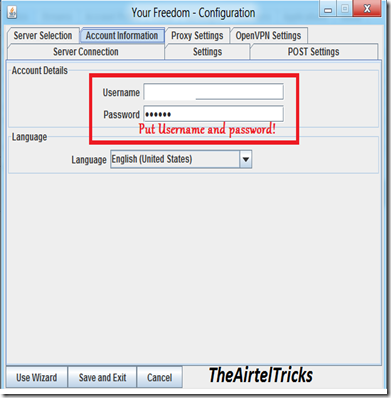



Thats it, After Doing all thing, Click on Connect in Your-Freedom Client.
(if the speed you get is less) Just Goto Your-freedom website and click on " Try to buy " link at website you will get options to choose package!)
Now select the package “Total Freedom” and and click on start ( you will get 1hour usage time after that clear cookies and you can again create new account and do same procedure. ( Enjoy unlimited Your-freedom with this trick )
Also Before Browsing, Do Browser settings as follows ( proxy=127.0.0.1 port 1234 )

Some Error solutions:
( We are sorry but it seems you have never used your account. : this means you need to connect with the fresh account with Your-freedom software and then refresh the page to get pacakages)
( You need to wait 15minutes to use your account : this means you need wait 15min's to activate your account fully. )
Note: Every time change your ip while creating accounts.
Founder: chandu